Online Bookings
About Telehealth
Click to learn more.
In-Person vs. Telehealth

In-person / Mixed Service
Competitive Fees *
Familiar environment
Flexibility of In-Person +/- Telehealth
Easy collaboration with the referring GP when co-located
Telehealth Only Service
Discount Fees *
Minimal wait times
Time efficient and portable
Simple reliable technology
* Fees
Psychologists determine their own fees, but most adopt our default pricing which is frequently reviewed to stay competitive with local providers (for In-person locations), with the Telehealth Only Service offered at a discount.
Personal and Clinical Requirements
Telehealth is an attractive option for many people. However, under some circumstances it is not suitable because it makes it difficult for the clinician to adequately treat you and manage problems. Please book an in-person service if you have any of the following:
- Suicidal intent / significant suicidal thoughts.
- Self-harming behaviour.
- Psychosis
- Disassociation
- Difficulty managing technology
Technology Requirements
The technology is simple. You require a stable internet and a connected device (phone, tablet, computer). No special software / app is needed. A link is simply sent for you to open.
Most practitioners use Teams for Telehealth Consultations (see below for details).
How do I join a Teams Meeting?
You can join a Teams meeting anytime, from any device, whether or not you have a Teams account. If you
don’t have an account, follow these steps to join as a guest.
- Go to the meeting invite and select Join Microsoft Teams Meeting.
- That’ll open a webpage, where you’ll see two choices: Download the Windows app and Join on the
web instead. If you join on the web, you can use either Microsoft Edge or Google Chrome. Your
browser may ask if it’s OK for Teams to use your mic and camera. Be sure to allow it so you’ll be seen
and heard in your meeting. - Enter your name and choose your audio and video settings. If the meeting room (or another device
that’s connected to the meeting) is nearby, choose Audio off to avoid disrupting. Select Phone audio if
you want to listen to the meeting on your mobile phone. - When you’re ready, hit Join now.
- This will bring you into the lobby. We’ll notify the meeting organizer that you’re there, and someone in
the meeting can then admit you
Telehealth Only Service
Please wait up to 10 seconds for the booking platform to load. Thank you.